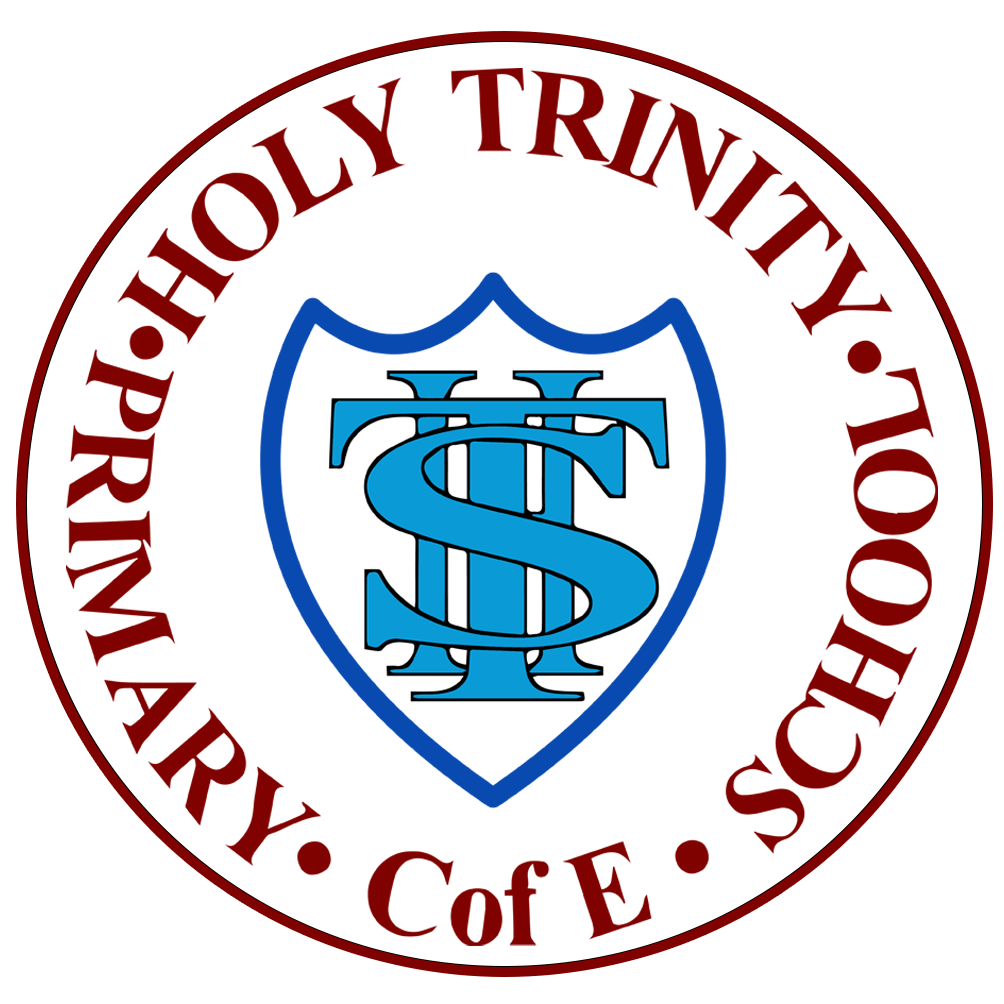AR is an effective software computer program that helps teachers manage and monitor children`s independent reading practice, used by an increasing number of schools to foster reading growth. It encourages students to read widely and independently, whilst allowing teachers to monitor their progress and provide support and guidance as necessary. Children choose a book at their own level and read it at their own pace. When finished, each child takes a short quiz on the computer – passing the quiz is an indication that they have understood what has been read. Immediate feedback is given to both the child and the teacher, from the online report produced. As part of the AR process, Star tests are administered at the start and at regular intervals throughout the program, to track and monitor progress periodically.
Guide for Parents
Parents can use 'Renaissance Home Connect' as a way of monitoring and encouraging their child's reading practice. We are confident that you will find it to be invaluable, where Parents/Carers and children can log in to view information about their reading progress in Accelerated Reader, encouraging them to practice at home and to view progress towards reading targets. Parents/Carers can specify up to six email addresses to receive automatic updates on their child`s reading progress.
Renaissance Home Connect links to ‘Accelerated Reader Bookfinder’, the online search tool that makes it easy for you and your child to search for the next Accelerated Reader book to read, (books can be from school or home). You can search for book titles that match your child`s interests and reading level. Use the search option to find titles by Author, book title, ISBN or level.
Quiz numbers can also be found on the AR bookfinder link above.